How to connect Phantom wallet to TapSwap clicker
The very famous TapSwap has announced that today April 5th at 14:00 UTC there will be a snapshot of players eligible to receive WUFFI tokens.

In order to become a member, you must be a member of the Legendary League and connect your Solana wallet. So, let's consider the main steps to fulfill the set conditions:
1. If you don't have a Solana wallet yet, you can see the article "How to register a Phantom Wallet cryptocurrency wallet. Step-by-step instructions" and register.
2. After creating a wallet, go to TapSwap and click the "Task" button
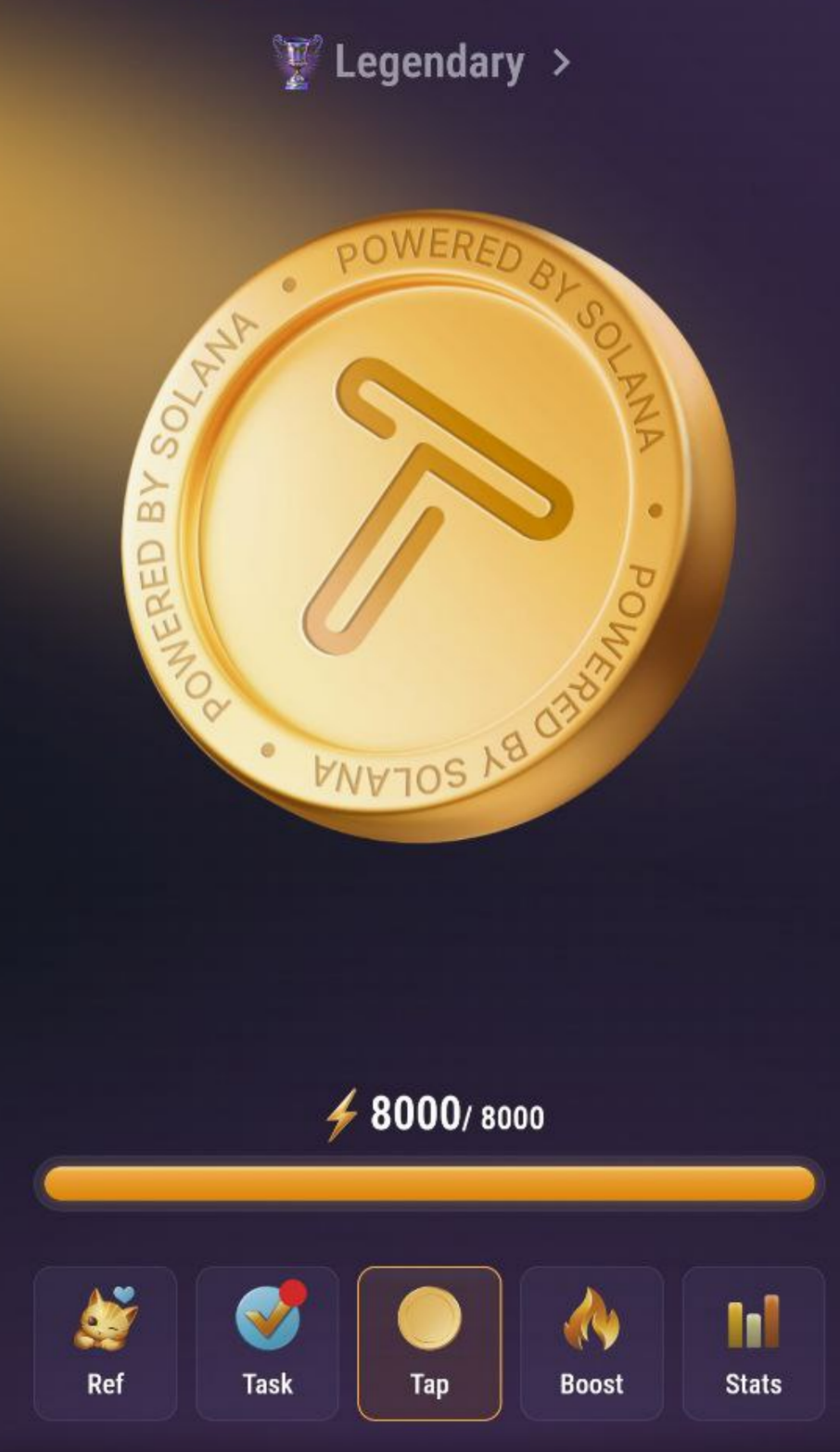
3. After that, click "Connect Solana Wallet"
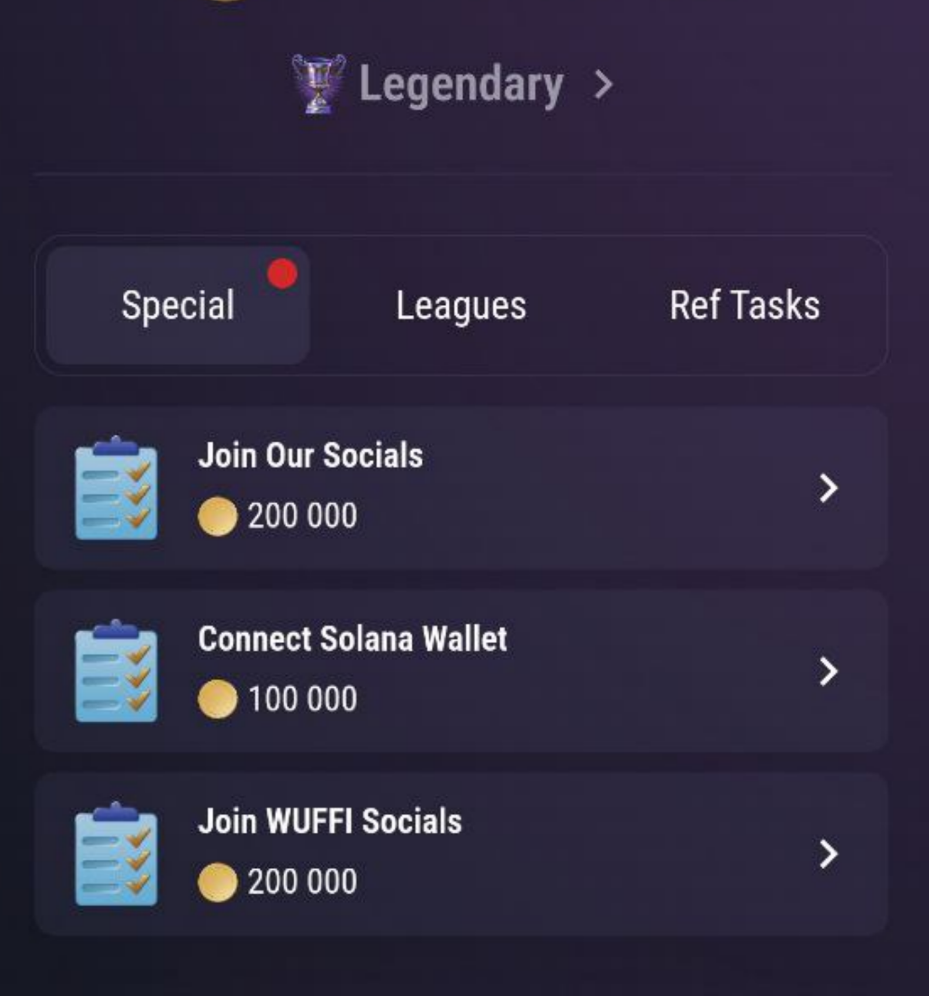
4. After that, click "Check" and then "Open"
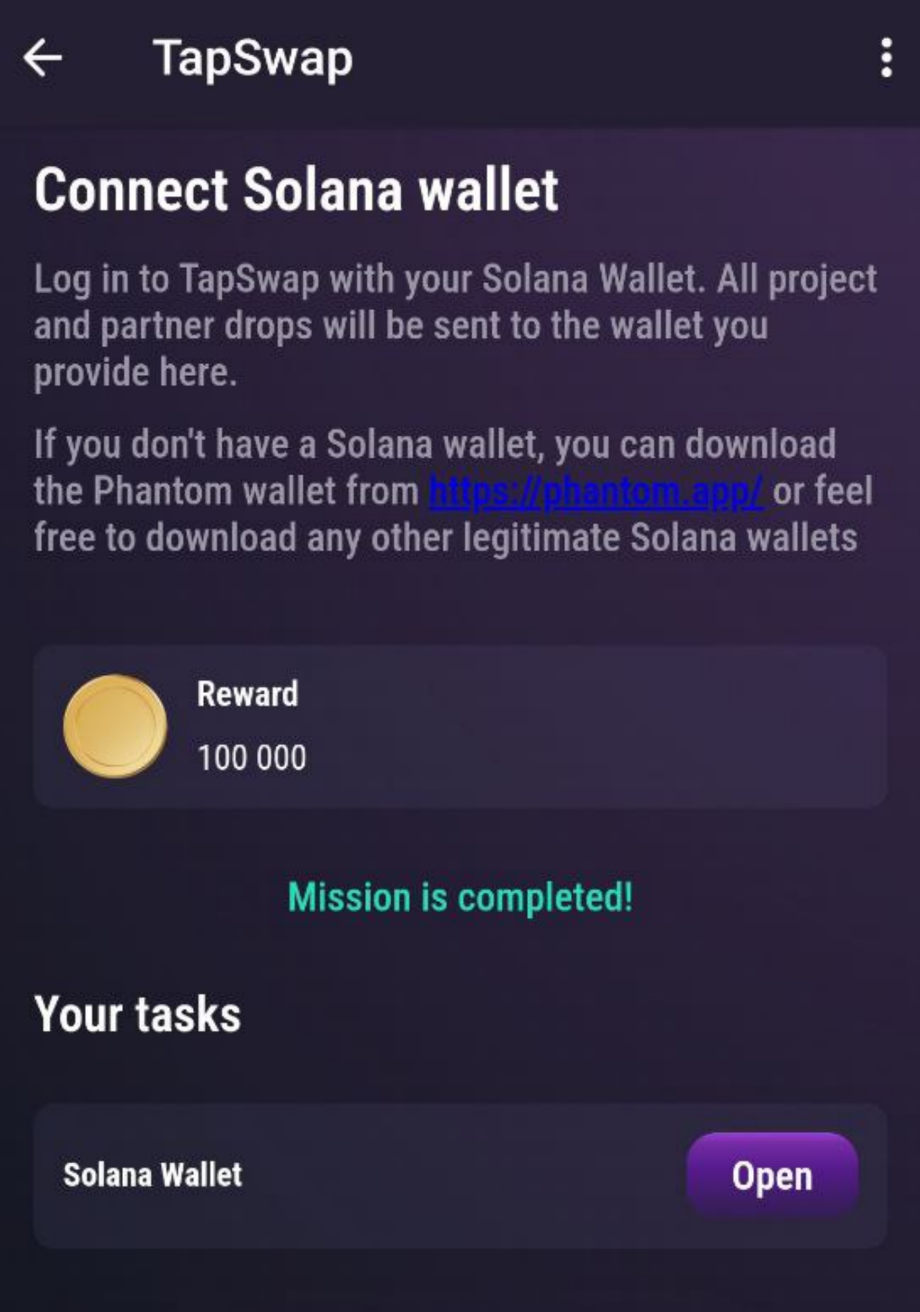
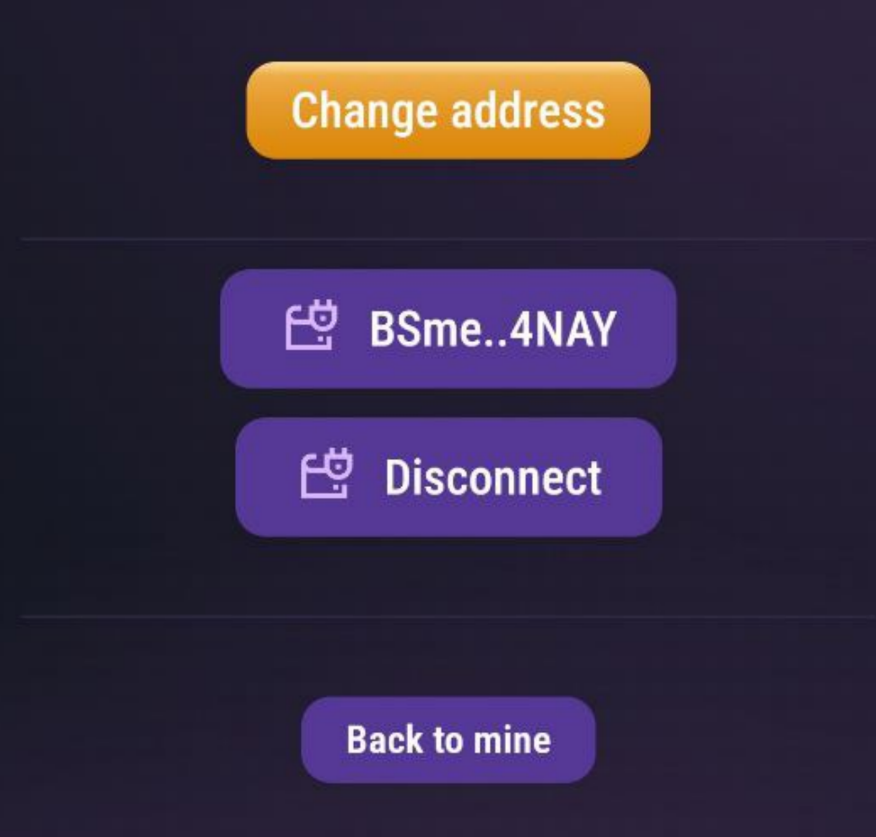
After that, your wallet is tied to TapSwap.
I recommend you hurry because there is very little time left until 2:00 p.m
TapSwap registration
If you have any questions, please ask in our telegram channel - here.