How to register a Phantom Wallet cryptocurrency wallet. Step-by-step instructions
Phantom Wallet (official website https://phantom.app) is a cryptocurrency wallet on the Solana blockchain. You can securely store and use (receive, send, exchange) tokens, WEB3 Apps, and NFTs running on the Solana blockchain.
To quickly download and install the official Phantom Wallet extension in the browser, you need:
1. Go to the official website of the Phantom Wallet: https://phantom.app
2. Select "Download" in the center of the screen or the menu.
3. On the open page, select the desired extension (in our example: for the Google Chrome browser).
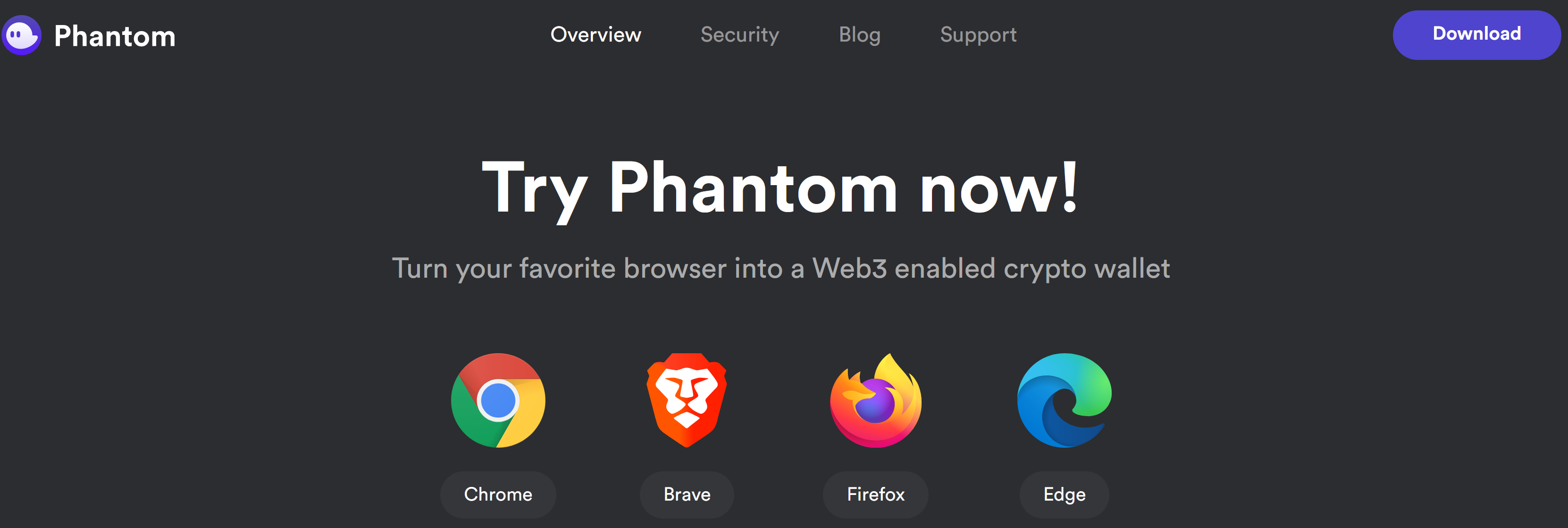
4. On the page of the Chrome online store, click the "Install" button and confirm the installation of the extension.
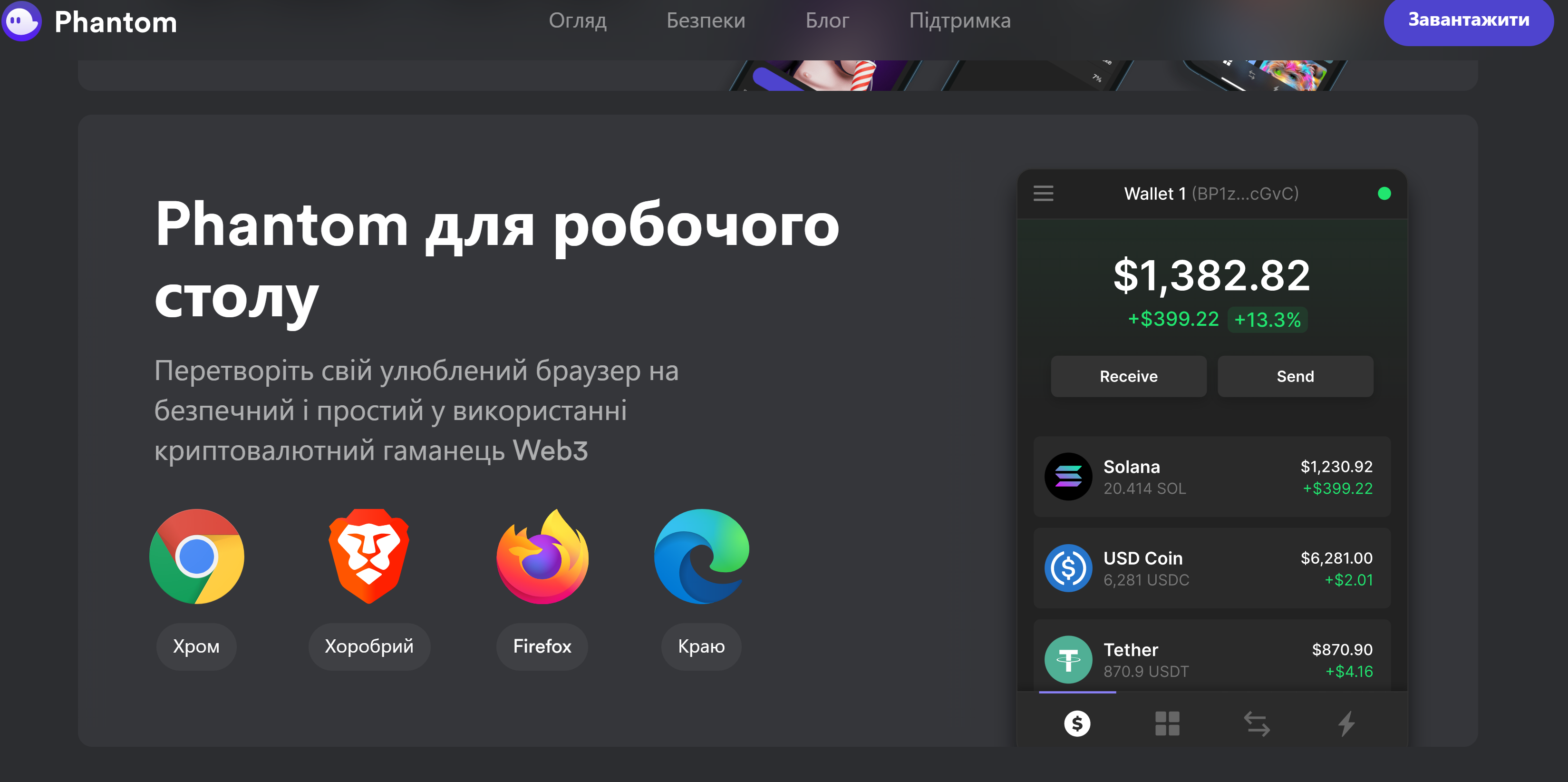
5. As soon as the installation of the Phantom Wallet extension in the Chrome browser is completed, a tab opens immediately, on which we select "Create a new wallet" (the same tab opens at any time when the previously installed extension is launched in the browser).
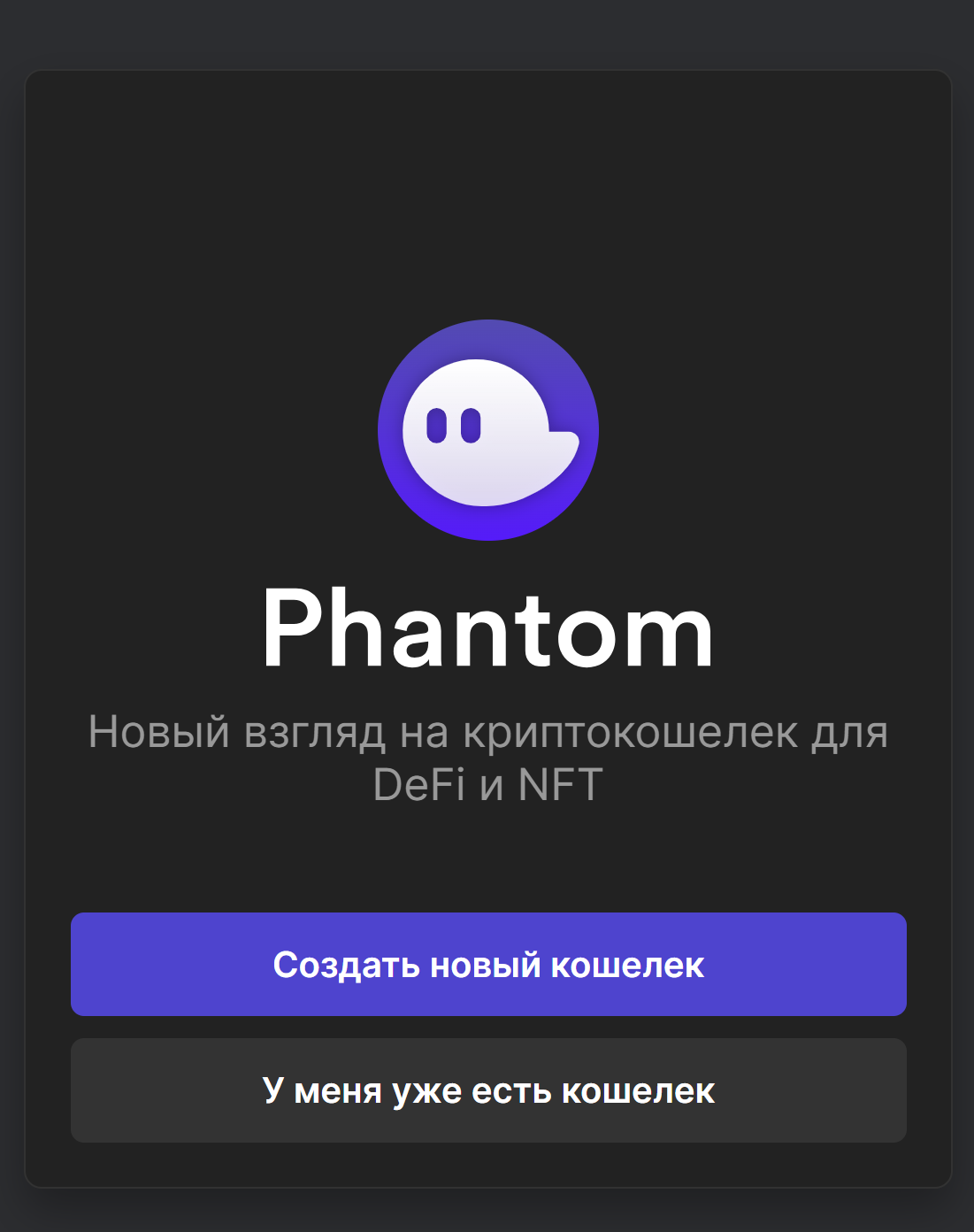
6. We invent and enter the password to the wallet (it will be used to enter the personal wallet).
7. Carefully write down the secret wallet recovery phrase in a safe place and click the "Continue" button.
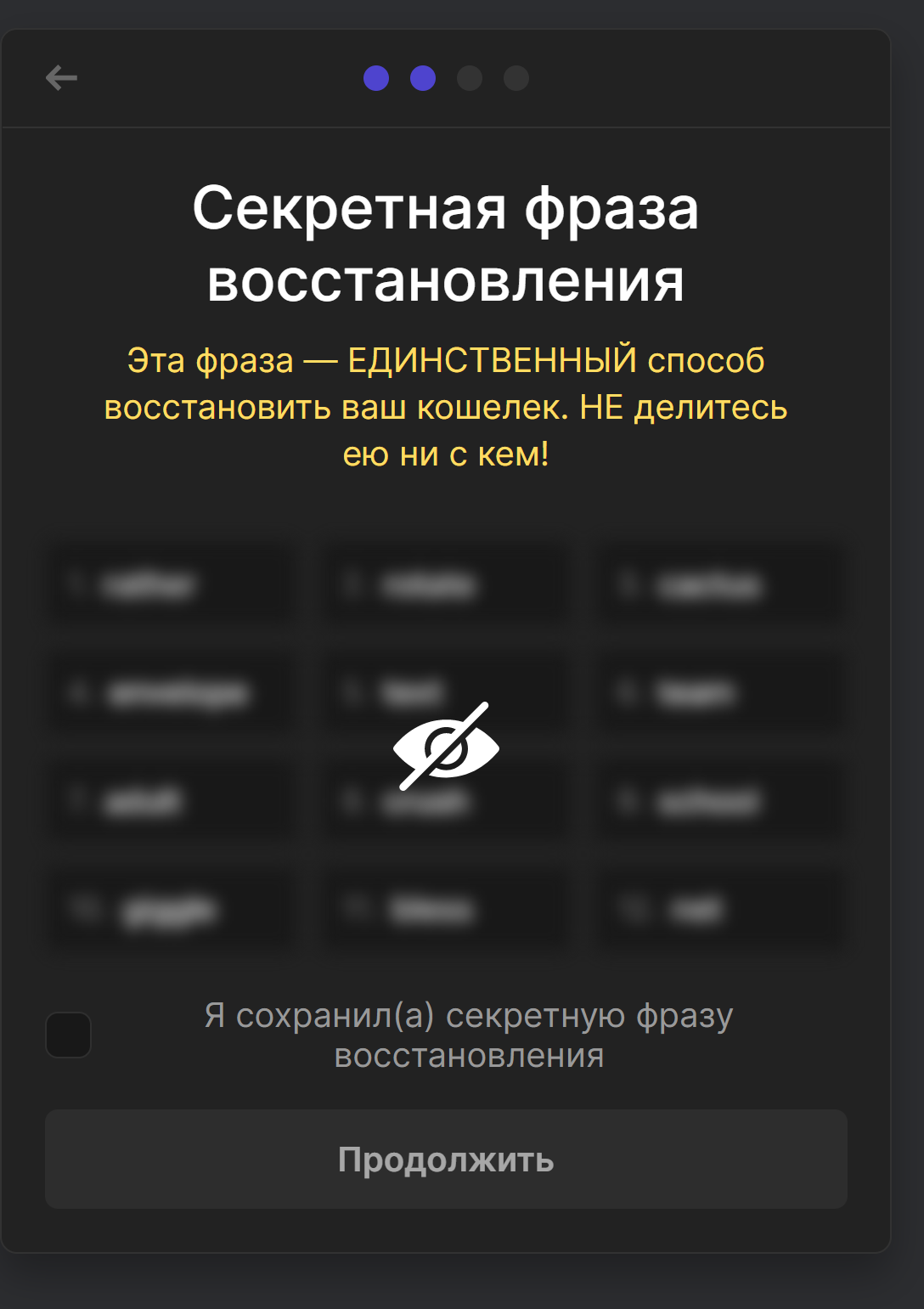
Important tip: When creating a Phantom wallet, be sure to save and write down your wallet passphrase (you can use it to restore your wallet on any other device at any time and access your funds).
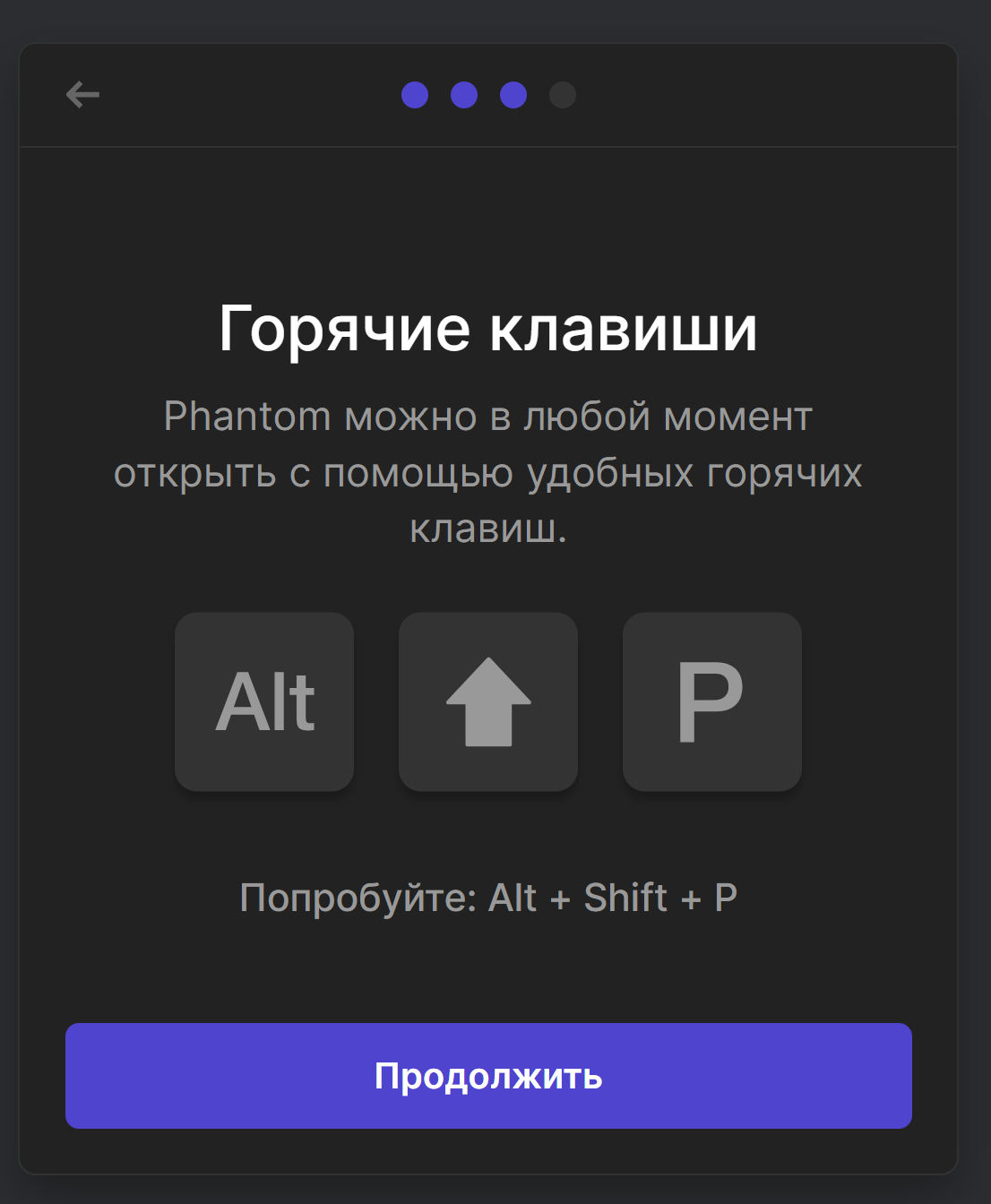
8. We read information about hot keys (to quickly open the wallet in the browser).
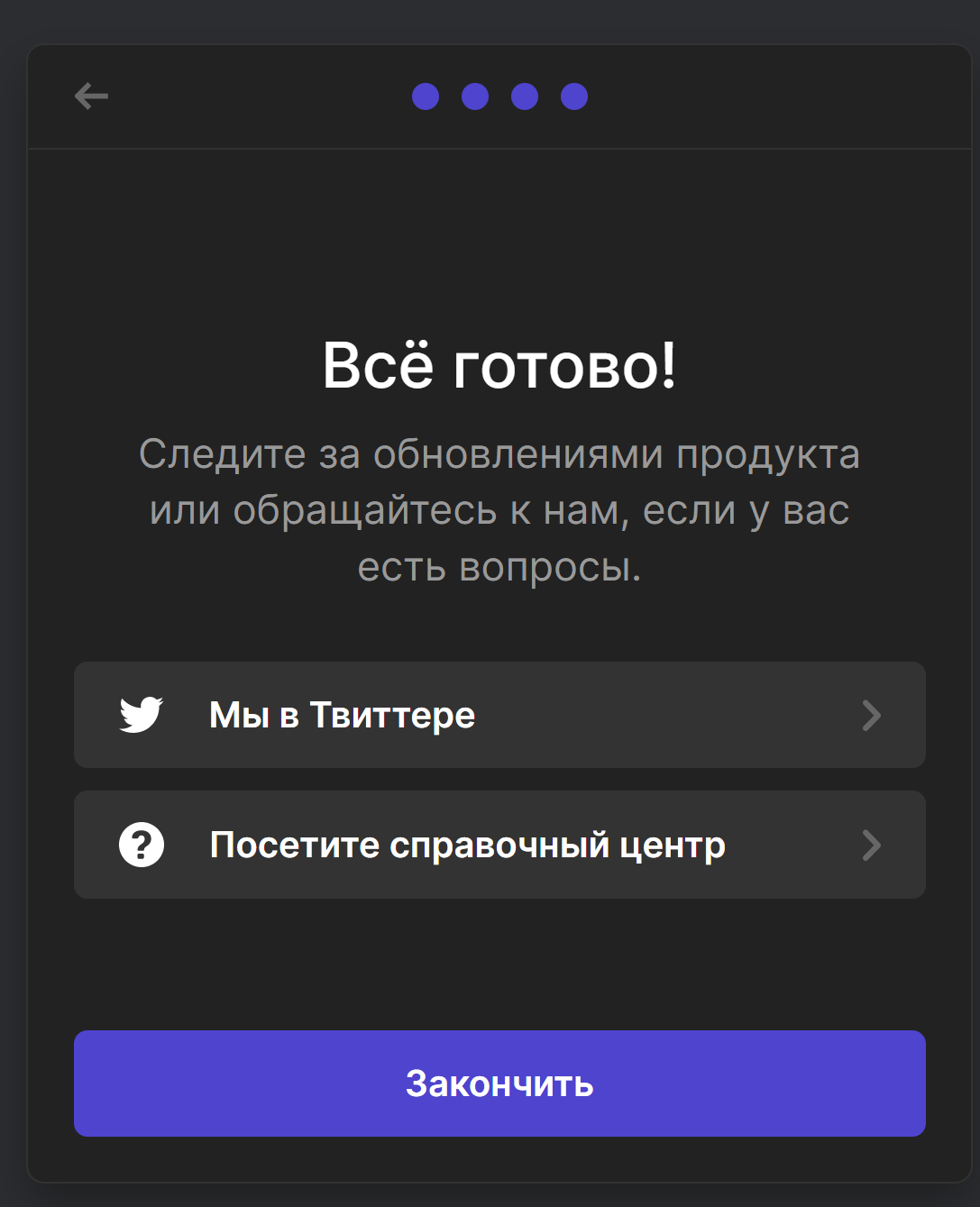
9. The creation of the wallet is complete, click the "Finish" button.
A reliable official wallet from Solana, which has many advantages (the wallet website works only in English)